San Antonio and Surrounding Cities
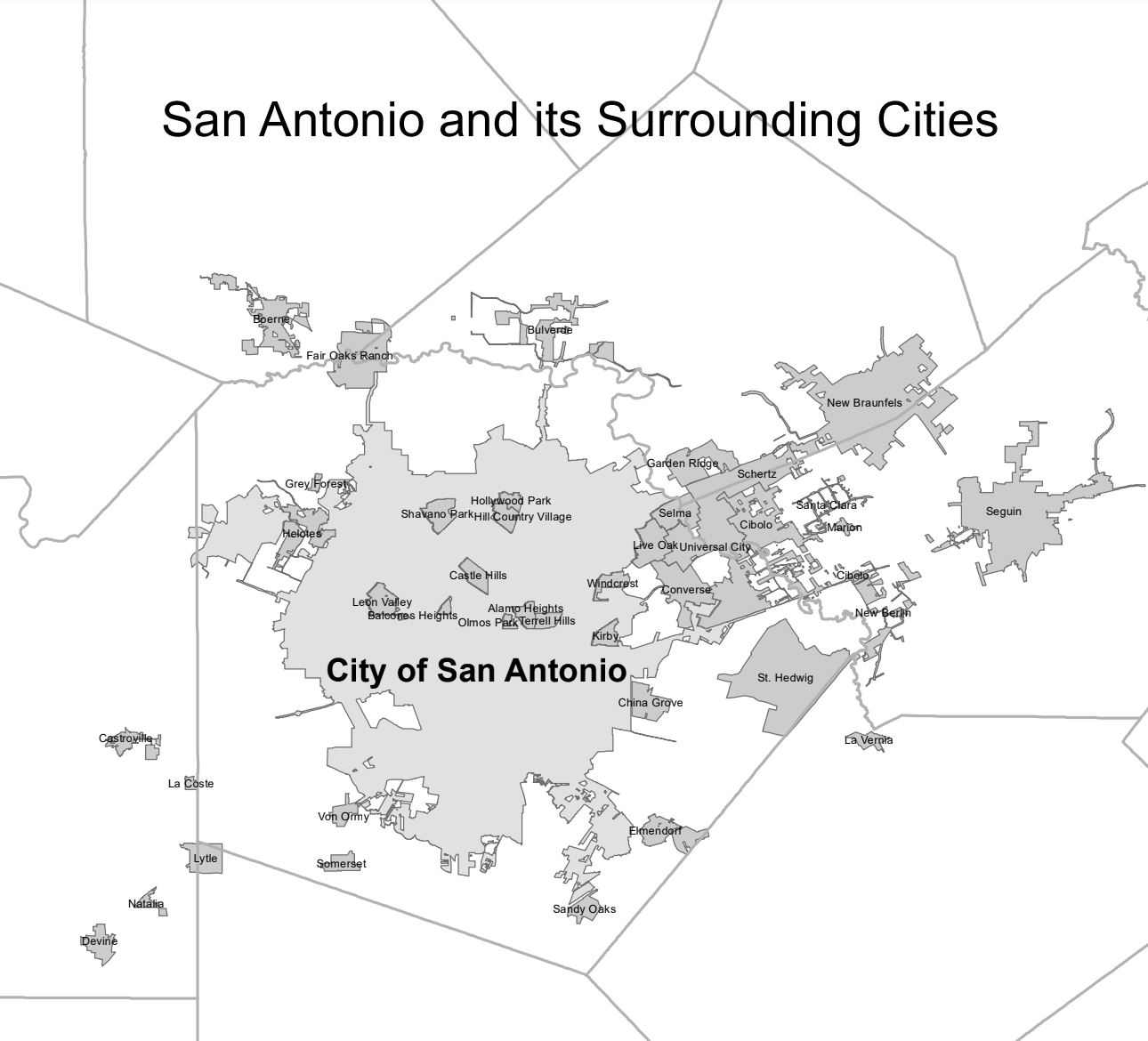
- Download Data
- Open Arcmap
- Create a new map document
- Make a folder connection to the files using arc catalog
- Drag files to the table of contents
- Turn on each layer
- Right click on properties
- Go to symbology and choose a color for each layer under symbol
- Go to Labels and check the label features in this layer box
- Switch to Layout view and insert a title
- Finally go to file then export to pdf or img